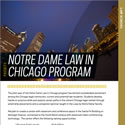Jimmy and Susan Dunne of New York City and Jay and Mary Flaherty of Los Angeles have each made $20 million gifts to the University of Notre Dame for the construction of two new residence halls on campus. Dunne Hall for men and Flaherty Hall for women will open this August for the 2016 fall semester.
“We are humbled by the generosity of the Dunnes and Flahertys,” said Rev. John I. Jenkins, C.S.C., the University’s president. “Residence halls are at the heart of a Notre Dame undergraduate education, and these halls will enhance that education for generations to come.”
Both new halls are located in the northeast quadrant of the campus, near the Hesburgh Library and the new McCourtney research facility. Dunne Hall is just north of Flaherty Hall. Each building is approximately 71,000 square feet, with accommodations for 226 women in Flaherty Hall and 221 men in Dunne Hall. Read more.